With Hardhat x BuildBear, you can effortlessly create a Private Testnet sandbox across a variety of blockchain networks, all from your CLI. Your Testnets come with a built-in private Faucet that allows you to mint unlimited Native and ERC20 tokens, and an Explorer with a built-in Tracer.
Why not simply use Local Hardhat Testnet?
Lack of Explorer
The absence of an explorer to observe local Hardhat Testnet Transactions in detail makes it challenging to troubleshoot issues when transactions fail.Collaboration Hurdles Hardhat local Testnet falls short in enabling the sharing of a common blockchain with the team, hindering collaboration.
Why Not simply use Public Testnets?
Mainnet Testing Burden
Setting up the Mainnet state is burdensome when testing projects that rely on existing protocols already deployed on the Mainnet. This requires spinning up all these protocols and bearing the responsibility of setting up everything again, which is extremely time-consuming.Contract Confidentiality
Public Testnets are not designed for privacy, making them unsuitable for maintaining confidentiality in contracts. The transparency of these networks exposes all contracts and transactions to public scrutiny, potentially compromising sensitive information.Faucets Token Scarcity
Acquiring a sufficient quantity of Testnet tokens for comprehensive testing proves to be a time-consuming task.Transaction Delays on Public Testnets
Public Testnets are not designed for quick transaction processing. In fact, transactions on these networks can often take as long as 13.5 seconds to complete. This can be a major inconvenience during contract testing.
Quick Guide:
1️⃣ Clone/fork Hardhat x Buildbear:
git clone https://github.com/BuildBearLabs/Hardhat-BuildBear.git
2️⃣ Install dependencies
cd Hardhat_x_BuildBear
npm install
3️⃣ Create your private testnet (forked from the mainnet):
npm run createTestnet
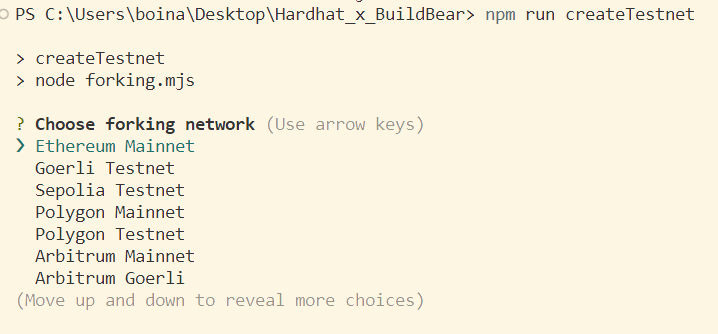
Once the Testnet is live, its RPC, Explorer, and Faucet details are automatically added to the testnet.json file. Your Testnet RPC URL and Etherscan object are included in the hardhat.config file. For reference regarding contract deployment and verification scripts, please check the deploy-greeter.js file.
4️⃣ Use your personal Native & ERC20 Token Faucet
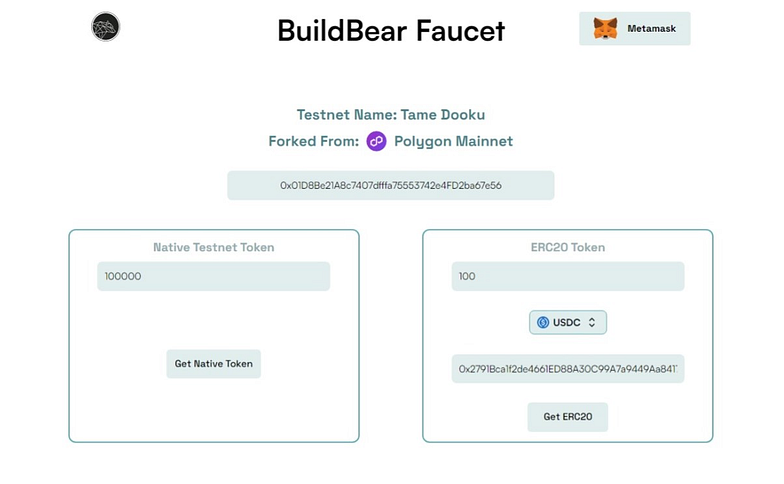
5️⃣ Use your personal Explorer with built-in Transaction Trace
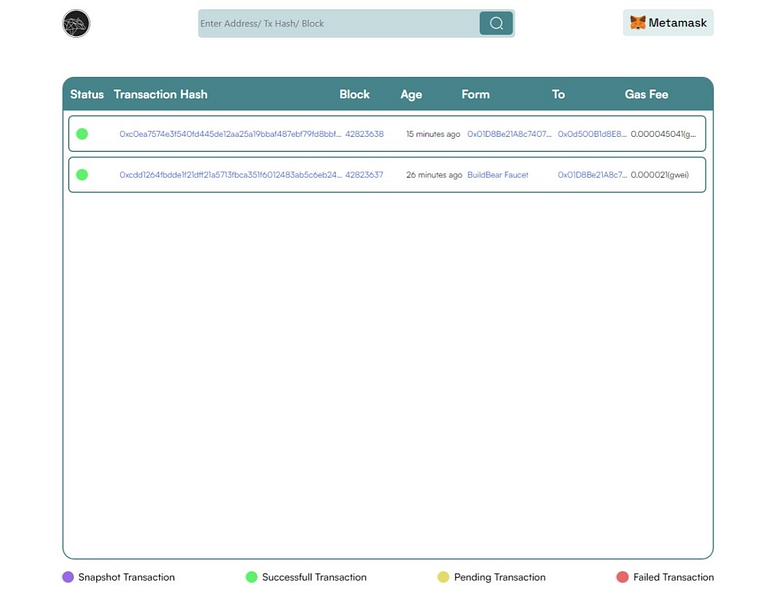
With Hardhat x BuildBear, you can streamline Dapp development and testing, leaving behind the limitations of public and local Hardhat Testnets.
About BuildBear:
BuildBear is a platform tailored for DApp development and testing. Developers gain the freedom to construct a personalized Private Testnet sandbox across a variety of blockchain networks. The liberty to mint unlimited Native and ERC20 tokens, coupled with rapid transaction times on BuildBear (under 3 seconds!), enhances the DApp development lifecycle manifold. The platform comes equipped with tools designed for real-time testing and debugging, ensuring developers can keep tabs on intricate blockchain transactions with unparalleled ease.
