Hey, are you having trouble getting the Testnet ETH? We have a solution 🎉🎉
BuildBear — where you can create your own blockchain in seconds with your own faucet and explorer. 🐻
Here’s how to get started:
- Create a custom network using BuildBear.
1.1. Visit the BuildBear App and log in with your GitHub or Google Account. From there, create your Testnet by forking from any chain we offer — Ethereum Mainnet, Polygon Mainnet, and more!

Dashboard
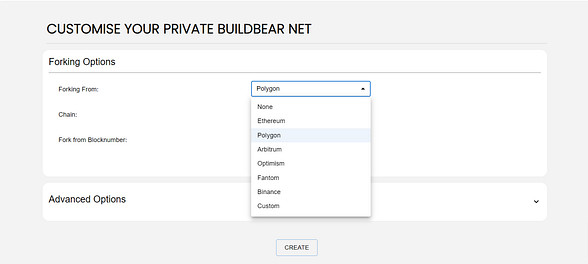
Create private Testnet
1.2. Add your private Testnet to your MetaMask wallet by using the “Unlock And Add to Metamask” button:
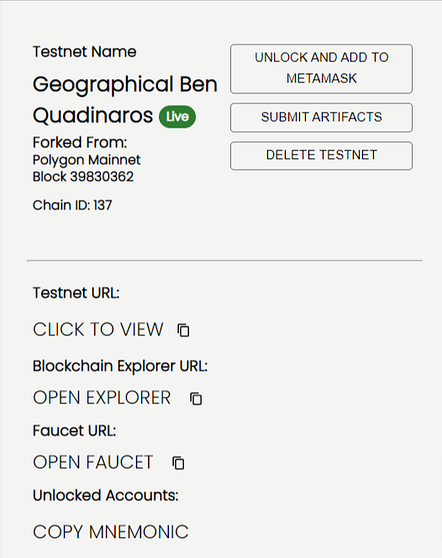
Details of the Testnet created
2. Use the faucet and mint native tokens of your custom network.
Use the faucet and mint native tokens of your custom network. With BuildBear, you can mint as many native tokens as you want, without having to search for faucets and worry about limited supply. Plus, we also provide mint support for popular ERC20 tokens that are hard to find in public Testnets!
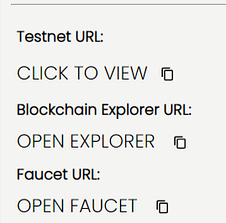
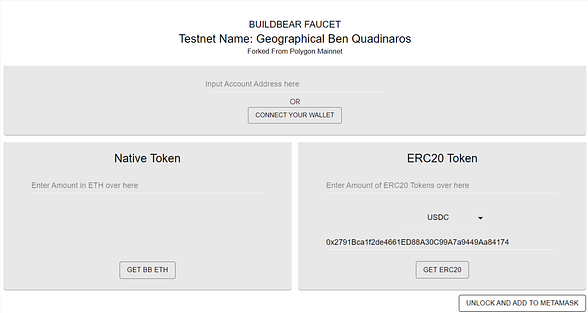
Faucet page
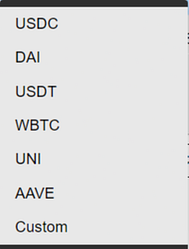
ERC20 tokens that we support to mint from Faucet
3. Use the explorer of your custom network.
Use the explorer of your custom network to debug transactions. Our explorer works similarly to Etherscan, but with additional features like transaction trace and logs which are very useful while debugging failed transactions
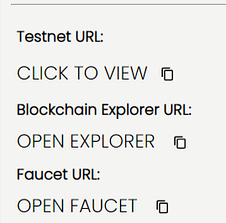
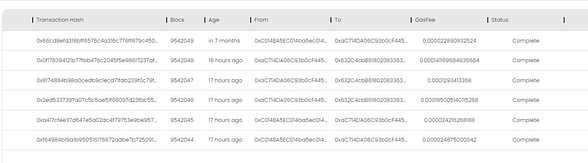
Don’t wait any longer, Check BuildBear out now! 🚀
Using to following Medium to get started with BuildBear now
1. Generate NFT with AI and Deploy the NFT smart contract, and the Front End App
2. Learn how to Create, Deploy an NFT Smart Contract and Develop a Front End App in 15mins
3. Learn how to execute flash loan | Aave v3 | 15mins | Simulate on Mainnet
If you appreciate what we are doing, please follow us on Twitter, and LinkedIn and Join the Telegram group if you haven’t done yet.
And please give us a clap 👏 if you like our work.
Authors: Chandan