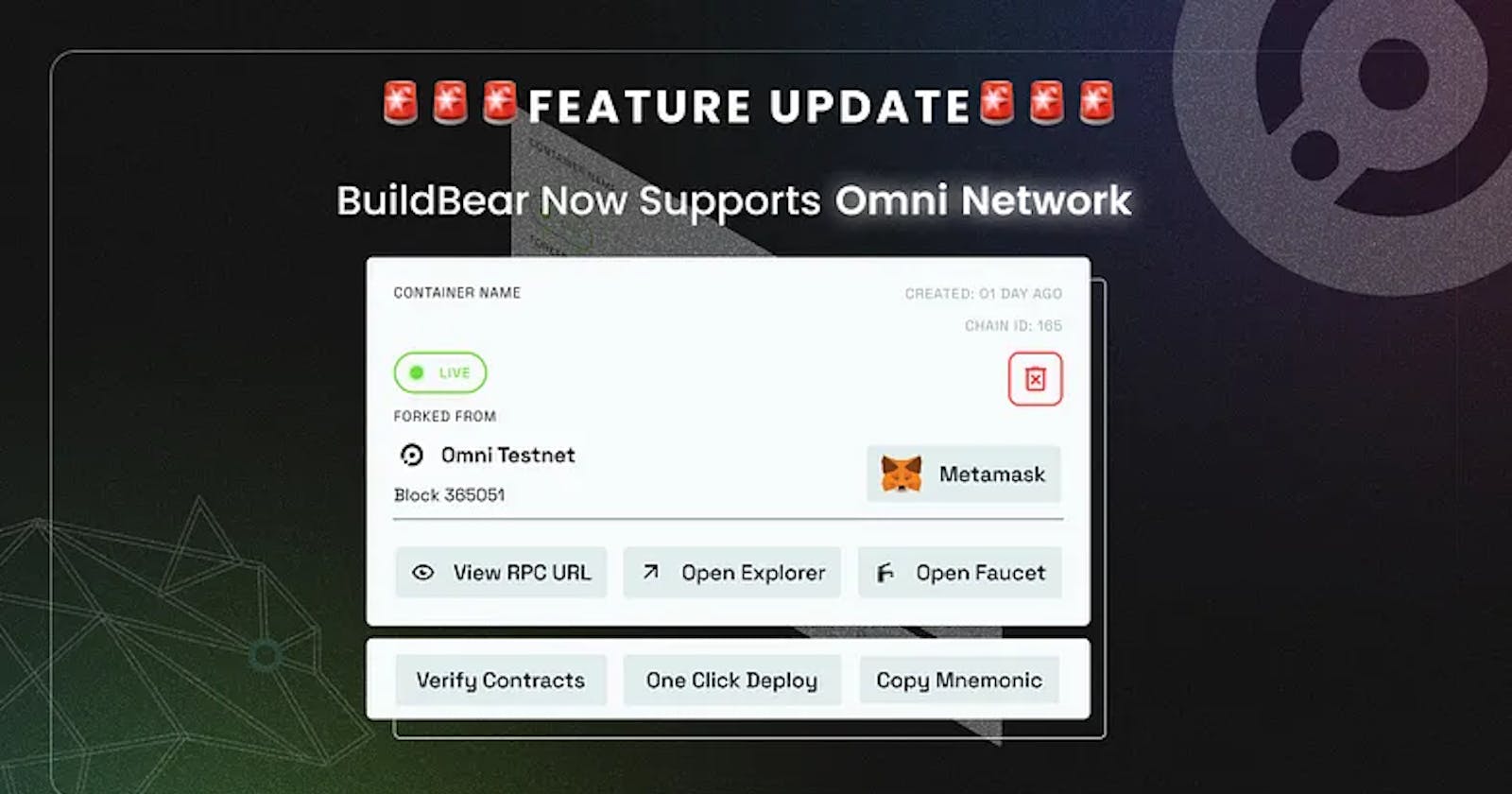With BuildBear, you can now create Customized Private Omni Testnets by forking the Omni chain at any block number, override gas estimation, allow unlimited contract size, and more. Your Testnets come equipped with a built-in private Faucet and Explorer.
New to Omni Testnet? Here’s a Quick Background:
The Omni Network is a layer 1 blockchain built to connect all rollups. Using Omni, developers can build global applications that are available across all rollups. Secured through restaking $ETH, Omni is a next-generation blockchain leading the frontier in both security and functionality:
ETH Restaking: Omni introduces restaking to create a highly efficient network running parallel to the core Ethereum network, excelling in areas where Ethereum may have limitations.
Fast Finality: By combining Ethereum validators’ security with cutting-edge crypto technologies, the Omni Network simplifies complexity and offers fast confirmations to users.
Cross-Rollup Programmability: Omni serves as the developer platform for Ethereum’s rollup-centric roadmap. Unlike older protocols that focus on message passing between domains, Omni empowers developers to program natively in a global, default context, abstracting message passing and providing a more powerful programming paradigm.
Permissionless Expansion: The Omni Network will continually expand across rollups as more are deployed. This means application developers can easily grow their applications and user base by appending a single line to a YAML file.
Quick Guide for creating Omni Testnet on BuildBear:
Video Guide: For creating Omni Testnet on BuildBear
If you don’t have a BuildBear account yet, please register for a new account here.
- Once you’re logged in, navigate to the BuildBear dashboard and click on “Create BuildBear Testnet.”
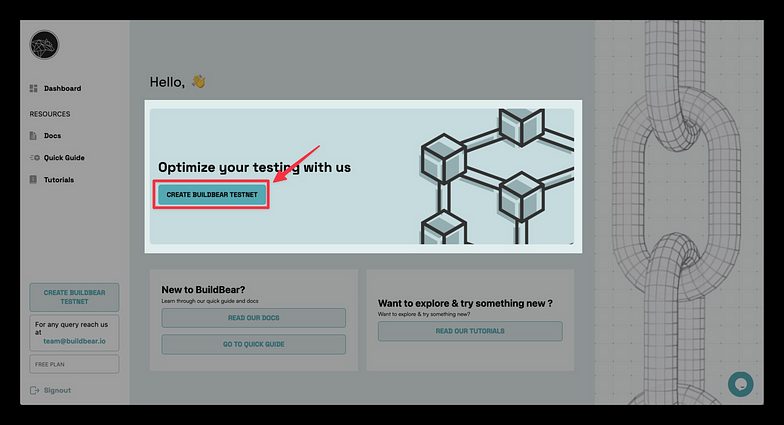
2. Select the Omni Testnet to create a Testnet from.
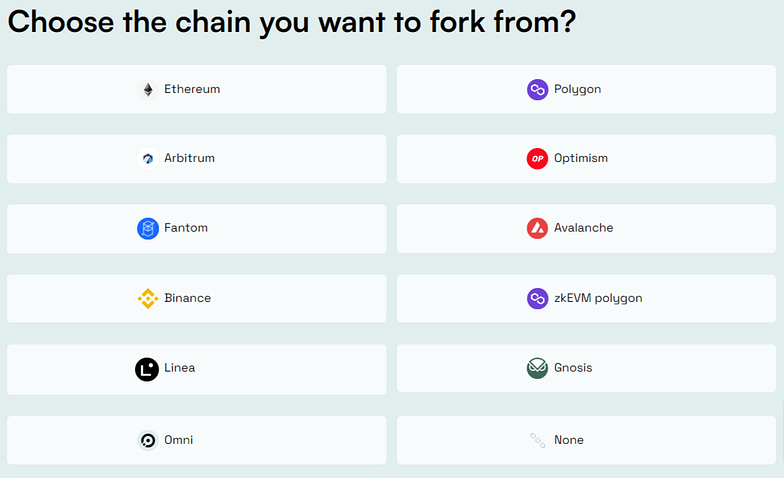
3. The next screen will display the Chain Details. Click on “Next.”
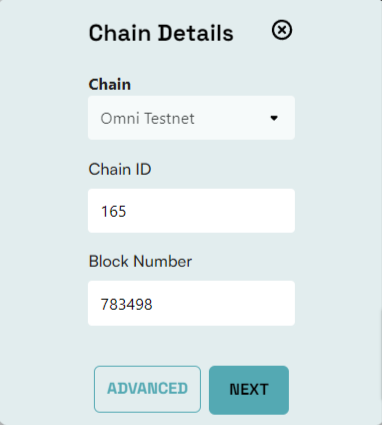
4. Review your selection, and then click “Create BuildBear Testnet” to proceed.
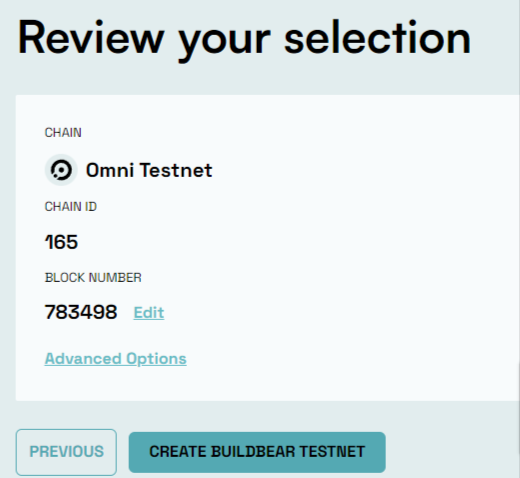
5. Your new private Omni Testnet will be set up in just a minute. Once it’s ready, the status of the Testnet will change from “starting” to “live.”
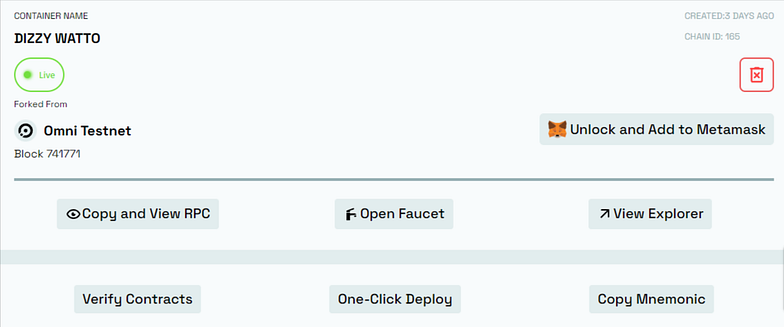
While most of the information on the dashboard is self-explanatory, there are a few key things to note:
Add to MetaMask: The Metamask option allows you to connect your RPC URL with your Metamask wallet with just one click.
Add Native Tokens or ERC20 Tokens to Your Wallet: To perform transactions on any Testnet, you’ll need native tokens (for gas fees). Use the faucet to obtain some.
Add BuildBear Network to Your Config Files: For instance, in your hardhat.config, you can simply click “Verify Contracts,” and it will provide you with the instructions to update your network in the hardhat.config file.
One-Click Deploy: No-Code Smart Contract Deployment to Your Omni Private Testnet with Just 1 Click.
Unlocked Accounts: Unlocked accounts come pre-funded with Omni Test Tokens, and they are created with randomly generated mnemonics. You can copy them from here if you need to do so.
Now, you can effortlessly run any script using the Omni Testnet.
With BuildBear, you can streamline Dapp development and testing on the Omni chain, leaving behind the limitations of public Testnet.
About BuildBear:
BuildBear is a platform tailored for DApp development and testing. Developers gain the freedom to construct a personalized Private Testnet sandbox across a variety of blockchain networks. The liberty to mint unlimited Native and ERC20 tokens, coupled with rapid transaction times on BuildBear (under 3 seconds!), enhances the DApp development lifecycle manifold. The platform comes equipped with tools designed for real-time testing and debugging, ensuring developers can keep tabs on intricate blockchain transactions with unparalleled ease.