Elevate Protocol Development & Testing with Catapulta and BuildBear Sandbox Integration
We are thrilled to announce that Catapulta has integrated BuildBear Sandbox into their smart contract deployment tool. With this integration, Catapulta users can now create a private sandboxes across a variety of blockchain networks directly from the CLI. They can also enjoy many benefits associated with using BuildBear Sandboxes for optimized Protocol Development and Testing.
Catapulta
Catapulta.sh is a smart contract deployment tool designed to streamline your deployment process. It enables you to deploy, verify, and track your smart contracts with ease, all while adhering to the best Chain Ops practices without the need for any code changes.
BuildBear
BuildBear is a platform tailored for DApp development and testing. Developers gain the freedom to construct a personalized Private Sandbox (aka Testnets) across a variety of blockchain networks. The liberty to mint unlimited Native and ERC20 tokens, coupled with rapid transaction times on BuildBear under 3 seconds! Additionally, it provides a range of tools designed for real-time testing and debugging.
Why Catapulta?
Seamless Deployment: Deploy your contracts on over 9 networks without making any code changes or dealing with RPC configurations and Etherscan verifications.
Comprehensive Deployment Report: Catapulta generates a detailed deployment report that includes contract names, contract addresses, commit hashes, transaction details, artifacts, and ABIs. This report is stored in your private dashboard for easy access.
Cost Tracking: Keep track of your deployment costs across different projects and networks, helping you manage your expenses effectively.
Collaboration: Invite team members or clients to your Catapulta project, granting them access to deployment information, contract addresses, and ABIs.
Why you should use BuildBear Sandbox with Catapulta?
Problems with using Public Testnets:
Deploying contracts on Public Testnets can be time-consuming due to token acquisition and transaction speed ⏳.
Public Testnets often lack privacy, exposing sensitive contract information 🙈.
Setting up existing Mainnet protocols for testing can be cumbersome and time-intensive ⏰.
By using Catapulta, you can now create a Private sandbox across various blockchain networks directly from the CLI, You will get:
Faucet: Gain immediate access to native and popular ERC20 Testnet tokens through the BuildBear Faucet.
Transaction Speed: Experience transaction processing that’s 4 times faster than public testnets.
Private Explorer: All contract and transaction data remains private, accessible only to authorized individuals, ensuring confidentiality.
Deploy Your First Contract to your Private Sandbox with Catapulta & Foundry: Guide
Prerequisites: Node.js 18v, Foundry & Git
Please note that Catapulta is currently supported on Mac, Linux, and WSL only.
- Clone the template repository and navigate to the repository directory:
git clone <https://github.com/BuildBearLabs/Catapulta.git>
cd Catapulta
This repository contains the foundational Foundry project, including Catapula and Nouns protocol smart contracts, as well as deployment scripts.
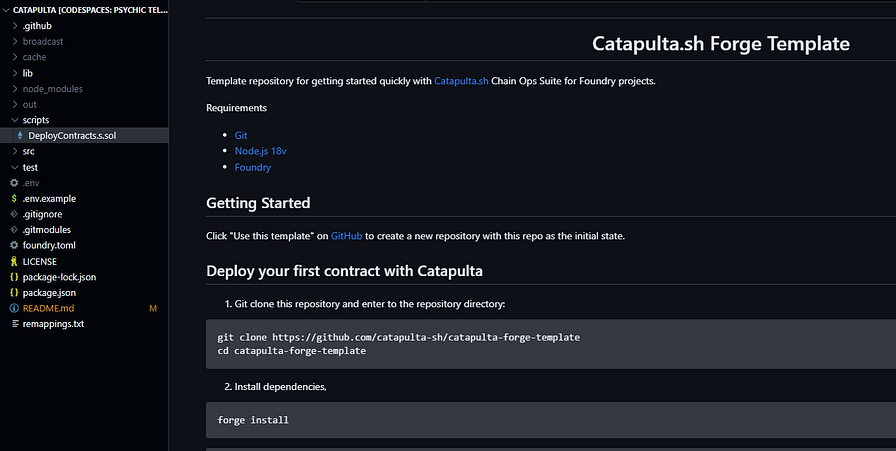
2. Install dependencies:
forge install
npm install
3. Rename the .env.example to .env or create a .env file and copy the variables from .env.example.
4. Generate a new private key with Catapulta, which is stored offline in your .env file. Alternatively, you can add your own private key as PRIVATE_KEY in the .env file located at the root of the project:
npx catapulta wallet# Output:
# Wallet address: 0x6B193d5604e09f1737E33cFc4B06fb3f2C7fC3CE
# Private key appended to your .env file.
5. Set up your CATAPULTA_API_KEY in your .env file. You can generate your Catapulta API key at the Catapulta dashboard.
6. To deploy the contracts to the Ethereum Mainnet fork, run the following command. This command creates a Private Ethereum Mainnet fork from the latest block, deploys and verifies your contracts on Private Sandbox.
catapulta script scripts/DeployContracts.s.sol --fork buildbear --network main
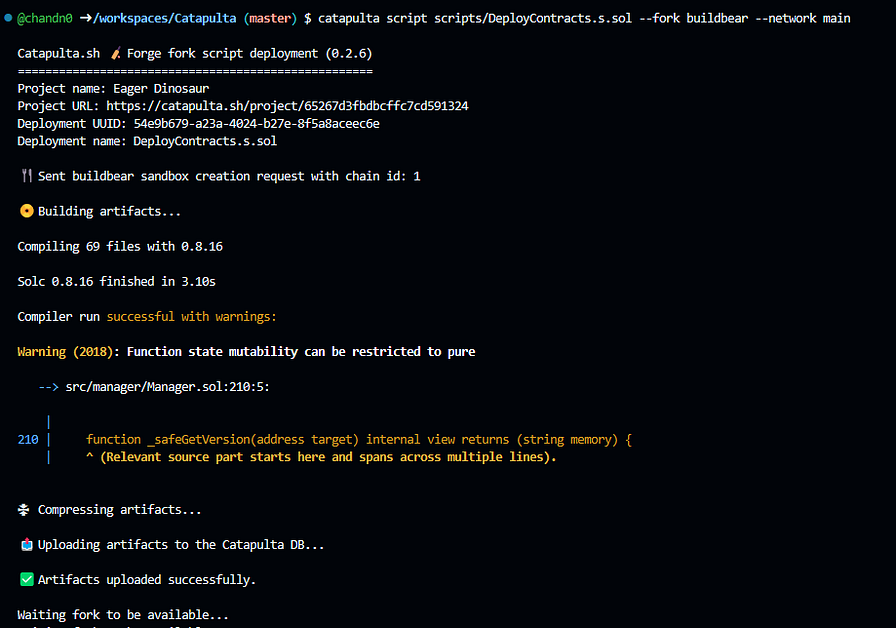
7. Access the deployment report conveniently through the Catapulta UI.
All deployed contracts are conveniently listed for your reference.
Access essential Sandbox details, including the Block Explorer, to view transactions and interact with your deployed contracts.
Utilize the Faucet to mint unlimited native and ERC20 Tokens.
Copy the RPC for seamless connectivity to your Sandbox within your Hardhat and Foundry projects, allowing you to execute scripts with ease.
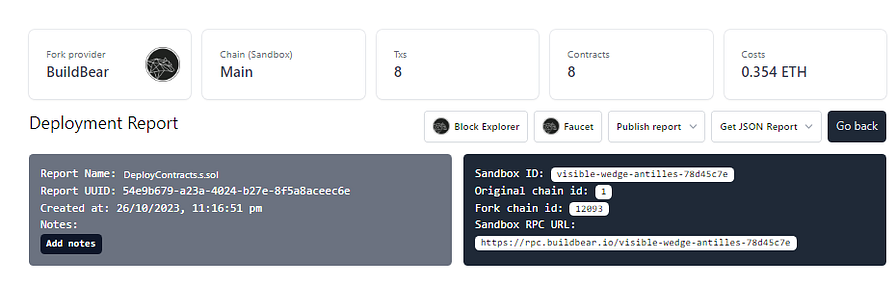
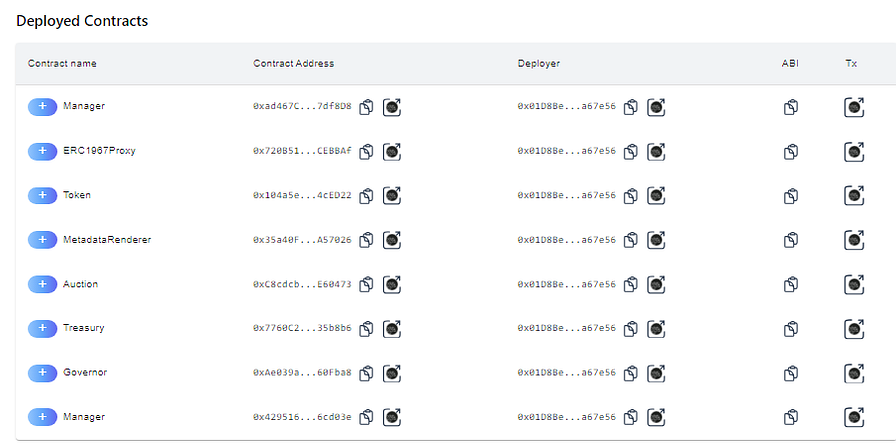
7. Click on the deployed contract address, and you will be redirected to the contract page on the BuildBear Explorer. From there, you can interact with the read and write functions of your contract to test its functionality.
Conclusion:
Catapulta, by integrating BuildBear, simplifies the deployment process and eliminates the need to accumulate Sandbox tokens. It provides a private environment during the testing Phase. This not only saves time but also enhances collaboration across different networks and projects.
About BuildBear:
BuildBear is a platform for testing dApps at scale, for teams. It provides users with their own private Testnet to test their smart contracts and dApps, which can be forked from any EVM chain. It also provides a Faucet, Explorer, and RPC for testing purposes.
BuildBear aims to build an ecosystem of tools for testing dApps at scale for the teams.