Hardhat Ignition: A game-changer for smart contract deployment.
What is it? It’s a declarative system that simplifies the deployment process, offering an end-to-end deployment experience, and lets developers focus on their projects, not deployment nuances.
Why it’s a Big Deal? It addresses challenges like:
Execution Unreliability: Gas spikes, dropped transactions, and nonce reuse complicates deployment reliability.
Partial Deployment Recovery: Resuming from halted deployments requires on-the-fly code modifications.
Deployment Modifications: Upgrades or additions need new ad-hoc deployment code.
Features of Hardhat-Ignition:
Declarative Deployments 📋: Describe what to deploy; Hardhat Ignition does the rest.
Recovery Capabilities 🔄: Adjust and continue if deployment halts.
Gas Fee Management ⛽: Auto-adjusts gas fees, ensuring transactions are confirmed.
Flexible Execution Strategies 🎛️: Describe your contract action (call, deploy, etc), then separately choose the execution strategy. Whether it’s an EOA, CREATE2, a multisig, or a different contract, you can change execution characteristics without modifying your action definition.
Deployment Visualization 📊: Gain a clear understanding of the deployment process with the visualization report.
Let’s automate a deployment using Hardhat Ignition:
To get you started quickly we have set everything at Hardhat Ignition
• Clone/fork Hardhat Ignition:
git clone https://github.com/BuildBearLabs/hardhat-ignition.git
• Install dependencies
cd hardhat-ignition
npm install
• Create a Private BuildBear Testnet:
Wondering why BuildBear? Check this out: Where Localhost Fails and Win Web3 Hackathons, using BuildBear Testnet’s analytics
Follow this guide for creating a testnet Guide.
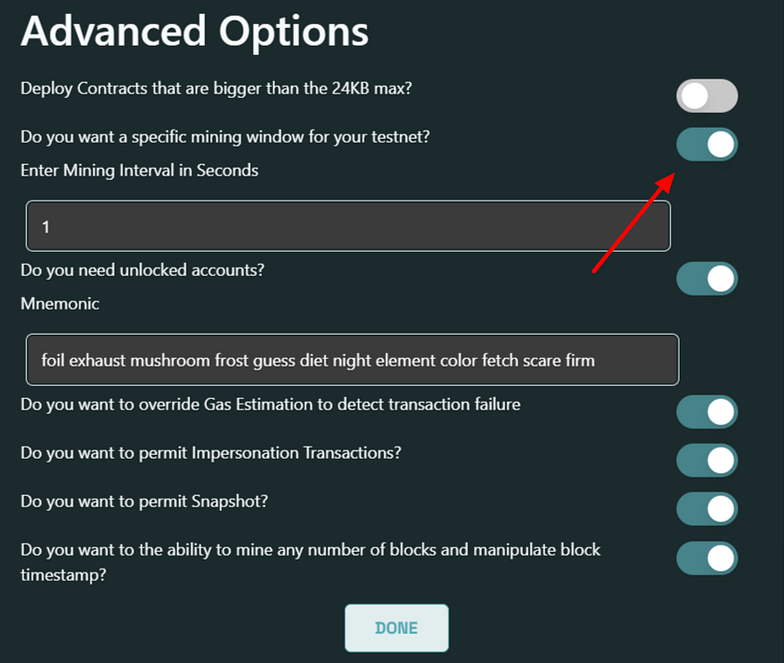
When setting up the Testnet, make sure to enable a specific mining window. Hardhat Ignition verifies block confirmation upon contract deployment, and this specific mining window ensures blocks are mined even if there are no transactions on your Testnet.
Once your Testnet is live, copy the RPC from the Dashboard and paste it into your Hardhat config under Networks.
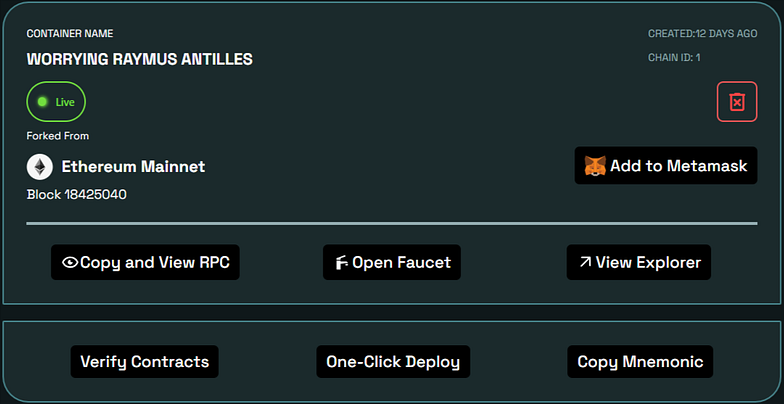
Now, let’s deploy a contract:
Execute the following command:
npx hardhat deploy ./ignition/BasicDeploymentsModule.js --network buildbear
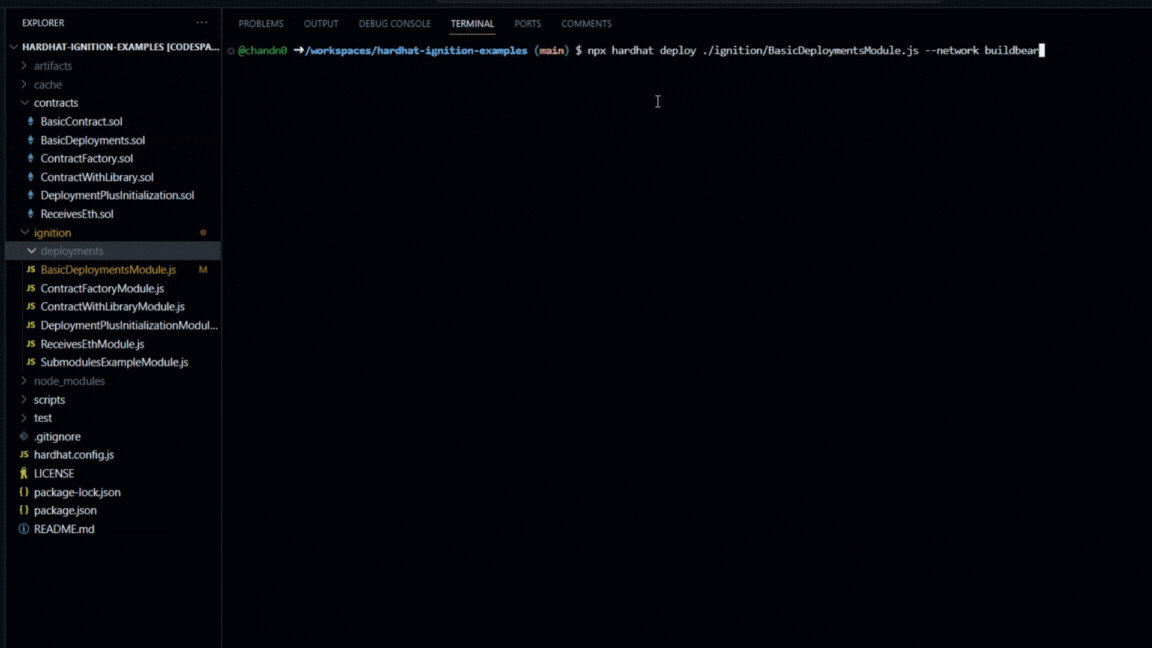
Recovering from Interruptions
Teams experienced in managing smart contract systems in production are well-acquainted with real-world scenarios, such as nodes going offline, infrastructure providers encountering outages, and inconsistent connectivity, among other challenges.

Factory-Deployed Contract

This code exports a Hardhat Ignition module named “ContractFactory,” which deploys a contract factory, calls the “deploy” function, reads the deployed contract’s address from an event, and provides access to the factory and the deployed contract. It simplifies the process of deploying and interacting with smart contracts in Ethereum development.
npx hardhat deploy ./ignition/ContractFactoryModule.js --network buildbear

Deploying a Library contract
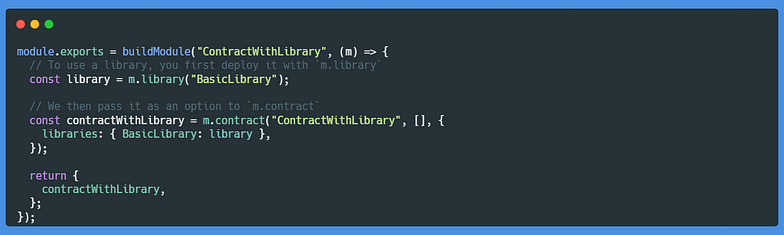
npx hardhat deploy ./ignition/ContractWithLibraryModule.js --network buildbear
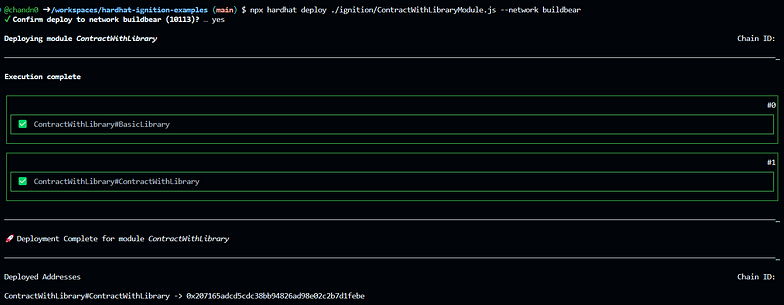
In conclusion, Hardhat-Ignition simplifies the deployment process, allowing you to focus on your projects rather than getting bogged down in the details of deployment execution.
About BuildBear:
BuildBear is a platform tailored for DApp development and testing. Developers gain the freedom to construct a personalized Private Testnet sandbox across a variety of blockchain networks. The liberty to mint unlimited Native and ERC20 tokens, coupled with rapid transaction times on BuildBear (under 3 seconds!), enhances the DApp development lifecycle manifold. The platform comes equipped with tools designed for real-time testing and debugging, ensuring developers can keep tabs on intricate blockchain transactions with unparalleled ease.
